The Merlin Home Transmitter is a remote monitoring system designed for patients with cardiac devices, enabling continuous data transmission to healthcare providers. It ensures timely interventions and improves patient outcomes by providing real-time insights into cardiac health. This system is user-friendly, reliable, and integrates seamlessly with cardiac devices, making it a vital tool for modern cardiac care.

1.1 Overview of the Merlin Home Transmitter System
The Merlin Home Transmitter System, model EX1100, is a remote cardiac monitoring solution designed to transmit patient data to healthcare providers. It includes a transmitter, induction sensor, and power adapter, enabling seamless communication between the patient’s cardiac device and the monitoring system. This system supports early detection of potential cardiac issues, ensuring timely medical interventions. It operates via cellular, telephone, or network connections, offering flexibility and reliability. The transmitter is placed near the patient, typically within 10 feet of their bed, and automatically sends data when irregularities are detected, enhancing patient safety and care quality.
1;2 Importance of Remote Monitoring in Cardiac Care
Remote monitoring is crucial in cardiac care as it allows continuous oversight of patients with implanted devices, reducing the need for in-person visits. Systems like the Merlin Home Transmitter enable early detection of arrhythmias or device malfunctions, preventing severe complications. Remote monitoring improves patient outcomes by facilitating timely interventions and enhancing quality of life. It also reduces healthcare costs by minimizing hospital admissions and emergency visits. This technology is particularly vital for patients with high-risk conditions, ensuring they receive prompt care without delaying treatment. Regular remote checks complement traditional follow-ups, offering a comprehensive approach to cardiac health management.

Components of the Merlin Home Transmitter
The Merlin Home Transmitter includes the Model EX1100, an induction sensor, and a power adapter, ensuring reliable data transmission and network connectivity for cardiac monitoring.
2.1 Merlin Home Transmitter Model EX1100
The Merlin Home Transmitter Model EX1100 is a state-of-the-art device designed for remote cardiac monitoring. It pairs with cardiac devices to transmit vital data to healthcare providers seamlessly. The EX1100 is compact, user-friendly, and operates efficiently within a range of up to 10 feet from the patient. It supports both cellular and telephone connections, ensuring consistent data transmission. With advanced features like automatic alerts for detected issues, the EX1100 enhances patient care by enabling timely medical interventions. Its durability and compatibility with various cardiac devices make it a reliable choice for continuous monitoring in a home setting.
2.2 Induction Sensor and Power Adapter
The Merlin Home Transmitter system includes an induction sensor and a power adapter, both essential for its operation. The induction sensor detects cardiac data from the implanted device and transmits it to the transmitter. It is typically placed near the patient, such as under a pillow or on a nightstand, and must be positioned correctly to ensure accurate data capture. The power adapter provides the necessary energy for the transmitter to function continuously. It connects to a standard electrical outlet and ensures uninterrupted operation. Proper use of both components is crucial for reliable performance and accurate data transmission to healthcare providers.

Setting Up the Merlin Home Transmitter
Place the Merlin Home Transmitter near your bed, ensuring it is within range of your cardiac device. Connect it to a power source and initialize by pressing the Start button to stop flashing lights and beeping. Follow the setup guide for proper placement and initialization to ensure accurate data transmission.
3.1 Placing the Transmitter in the Home
Place the Merlin Home Transmitter on a flat surface, such as a table or nightstand, within 6 to 10 feet of your bed for optimal signal strength. Ensure it is positioned in an area with minimal obstructions, avoiding metal objects or electronic devices that could interfere with transmission. The transmitter should be at least 3 feet away from other electronic devices to prevent interference. Position it in a stable location to avoid accidental movement or damage. Always follow the setup guide for specific placement recommendations to ensure reliable data transmission and proper functioning of the device. Consult the user manual for additional placement guidelines.
3.2 Connecting the Transmitter to Power
To connect the Merlin Home Transmitter to power, locate the power adapter provided and insert it into the designated port on the transmitter. Ensure the adapter is fully inserted to establish a secure connection. Plug the other end of the adapter into a nearby electrical outlet. Avoid using extension cords or power strips, as they may cause interference or reduce power stability. Once connected, the transmitter’s power indicator light should illuminate, confirming it is receiving power. If the light does not turn on, check the adapter for proper insertion and ensure the outlet is functioning. Refer to the user manual for further troubleshooting steps if issues persist.
3.3 Initializing the Transmitter for First Use
After connecting the Merlin Home Transmitter to power, turn it on by pressing the power button. Allow the device to complete its startup process, which may take a few minutes. Once initialized, the transmitter will automatically enter setup mode. Follow the on-screen instructions to complete the initial configuration, which includes selecting your connection method and pairing the device with your cardiac device. Refer to the Quick Start Guide for detailed steps on initializing and preparing the transmitter for use. Ensure all connections are secure and the device is placed within the recommended range for optimal performance.

Configuring the Merlin Home Transmitter
Configuration involves pairing the transmitter with the patient’s cardiac device, setting data transmission preferences, and ensuring network connectivity for reliable remote monitoring and data transmission.
4.1 Pairing the Transmitter with the Patient’s Cardiac Device
4.2 Setting Up Data Transmission Preferences
Configuring data transmission preferences on the Merlin Home Transmitter allows for personalized monitoring. Users can set the frequency of data transmission, choosing between automatic or manual modes. The system supports real-time data sending or scheduled updates. Additionally, transmission preferences can be tailored to specific patient needs, such as prioritizing critical alerts. The transmitter also enables customization of data formats and encryption levels for secure transmission. These settings ensure that healthcare providers receive relevant and timely information, enhancing patient care and outcomes. Proper configuration of these preferences is essential for optimizing the remote monitoring experience.
4.3 Ensuring Network Connectivity
Ensuring network connectivity is crucial for the Merlin Home Transmitter to function effectively. The device must be connected to a stable internet connection, either through Ethernet or Wi-Fi. Users should verify that their router is operational and that the transmitter is within range of the network. Signal strength can be checked via the device’s interface. If connectivity issues arise, restarting the router or transmitter may resolve the problem. Additionally, ensuring that firewall settings do not block the transmitter’s communication is essential. Secure and consistent network connectivity guarantees uninterrupted data transmission and reliable remote monitoring for patients with cardiac devices.
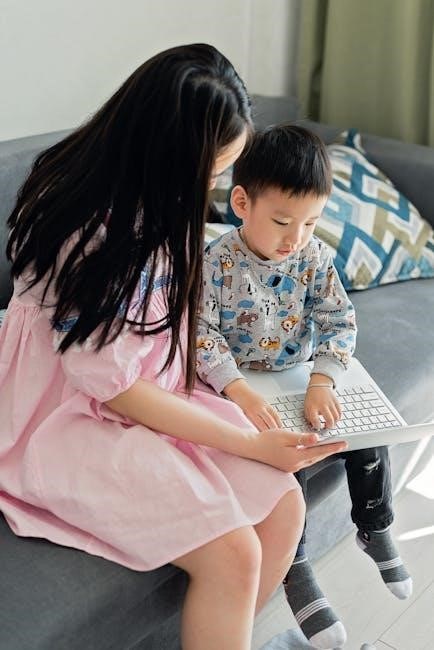
Using the Merlin Home Transmitter
The Merlin Home Transmitter simplifies remote cardiac monitoring by automatically transmitting data to healthcare providers, enabling timely interventions. It offers manual transmission options and real-time status updates for patient care.
5.1 Daily Operations and Monitoring
Daily operations with the Merlin Home Transmitter involve ensuring it is placed within 10 feet of the patient’s bed and connected to power. The device automatically monitors cardiac data and transmits it to healthcare providers. Patients should avoid placing other electronic devices near the transmitter to prevent interference. Regular checks ensure the system is functioning correctly, with status indicators providing updates. Manual data transmission can be performed if automated transmission fails. The transmitter’s alerts notify users of issues, ensuring prompt troubleshooting. Adhering to these steps ensures seamless monitoring and reliable data transmission for optimal cardiac care.
5.2 Sending Data Manually
Manual data transmission with the Merlin Home Transmitter is straightforward and ensures data is sent even when automated transmission fails. To send data manually, press and hold the transmitter’s button until the status light flashes. Release the button and wait for confirmation. This process is useful during emergencies or connectivity issues. Always ensure the transmitter is within range of the patient’s cardiac device and placed on a stable surface. Refer to the Quick Start Guide for detailed steps. Manual transmission should only be used when automated transmission is unavailable, ensuring continuous monitoring and timely healthcare interventions.
5.3 Understanding Transmitter Icons and Alerts
The Merlin Home Transmitter uses visual indicators and alerts to communicate status updates. The status light on the transmitter displays different colors: green indicates normal operation, amber signals a warning, and red denotes an error. Audible alerts may accompany these lights to draw attention to issues. Common alerts include connectivity problems, low battery, or data transmission failures. Refer to the Merlin Home Transmitter Quick Start Guide for detailed explanations of each icon and alert. Understanding these indicators ensures prompt resolution of issues, maintaining continuous monitoring and reliable data transmission. Always address alerts promptly to avoid interruptions in cardiac monitoring and patient care.

Troubleshooting Common Issues
This section covers common issues with the Merlin Home Transmitter, such as connectivity problems, sensor malfunctions, and data transmission failures. Refer to the troubleshooting guide for solutions.

6.1 Resolving Connectivity Problems
Connectivity issues with the Merlin Home Transmitter can often be resolved by power cycling the device. Unplug the power adapter, wait 30 seconds, and plug it back in. Ensure the transmitter is placed within 10 feet of the bed and away from interfering devices. Check the network strength and verify that the device is connected to the correct Wi-Fi or cellular network. If issues persist, restart the router or modem. Consult the user manual for additional troubleshooting steps, such as resetting the transmitter or updating firmware. If problems remain unresolved, contact customer support for further assistance.
6.2 Addressing Sensor Malfunctions
Sensor malfunctions in the Merlin Home Transmitter can disrupt data transmission. To address this, first ensure the induction sensor is properly aligned with the cardiac device. Clean the sensor with a soft cloth to remove any debris. If the issue persists, restart the transmitter by unplugging and replugging the power adapter. Check for firmware updates, as outdated software may cause sensor errors. If the sensor still doesn’t function, contact technical support for a replacement. Always refer to the user manual for specific instructions on sensor care and troubleshooting to maintain optimal performance and accurate data transmission. Regular maintenance can prevent sensor-related issues.
6.3 Fixing Data Transmission Failures
To resolve data transmission failures with the Merlin Home Transmitter, first ensure a stable internet connection. Restart the router and transmitter, then verify network settings. Check for physical obstructions between the transmitter and modem, as they can weaken the signal. Ensure the transmitter is placed in a central location to optimize signal strength. If issues persist, confirm that the transmitter is properly paired with the patient’s cardiac device by following the pairing instructions in the user manual. Additionally, verify that firmware is up to date, as outdated software may cause transmission errors. If problems remain unresolved, contact Abbott’s technical support for further assistance. Always follow the manufacturer’s guidelines to ensure reliable data transmission.

Maintenance and Care
Regularly clean the Merlin Home Transmitter with a soft cloth to prevent dust buildup. Ensure firmware updates are installed promptly and check battery levels to maintain optimal functionality.
7.1 Cleaning the Transmitter
To maintain the Merlin Home Transmitter’s performance, clean it regularly using a soft, dry cloth. Avoid harsh chemicals or liquids, as they may damage the device. Gently wipe the exterior, paying attention to the sensor area to ensure proper function. For stubborn stains, a slightly damp cloth can be used, but ensure the transmitter is dry before use. Regular cleaning prevents dust buildup and ensures accurate data transmission. Always power off the device before cleaning to avoid any electrical issues. This simple maintenance step helps extend the lifespan and reliability of the transmitter.
7.2 Updating Firmware
Regular firmware updates are essential to ensure the Merlin Home Transmitter operates with the latest features and security enhancements. To update the firmware, first, confirm that the transmitter is connected to a stable power source and network. Visit the official Abbott or St. Jude Medical website to check for available updates. Download the update file and follow the on-screen instructions to install it. Avoid interrupting the update process to prevent system errors. Once completed, restart the transmitter to apply the changes. Always refer to the user manual or contact customer support if issues arise during the update process. Keeping the firmware up-to-date ensures optimal performance and data accuracy.
7.3 Checking Battery Levels
Regularly checking the battery levels of the Merlin Home Transmitter ensures uninterrupted monitoring. The transmitter features a battery indicator, typically located on the back or front panel, which displays the current charge level. Green indicates a full charge, yellow signals a low battery, and red alerts when the battery is critically low. To check the battery, press and hold the power button until the indicator lights up. If the battery is low, connect the transmitter to the power adapter using the provided cable. Allow it to charge fully before resuming use. Always ensure the battery is sufficiently charged, especially during extended monitoring periods. Refer to the user manual for detailed instructions.

Data Management and Security
The Merlin Home Transmitter ensures secure data management through encrypted transmission and storage. Patient information is protected with advanced security protocols, complying with HIPAA standards for confidentiality.
8.1 How Data is Transmitted and Stored
The Merlin Home Transmitter securely transmits patient data via cellular or telephone connections to Abbott’s remote monitoring system. Data is encrypted during transmission and stored on secure servers. Access is restricted to authorized healthcare providers, ensuring confidentiality. The system automatically logs all transmissions and maintains a record of device activity for review. Regular updates ensure compliance with data protection standards, safeguarding patient information at all times. This reliable and secure process ensures continuous monitoring and timely medical interventions, enhancing patient care outcomes significantly.
8.2 Reviewing and Analyzing Collected Data
The Merlin Home Transmitter sends data to Abbott’s remote monitoring system, where healthcare providers can access and analyze it. The platform offers detailed reports on cardiac activity, allowing for early detection of potential issues. Providers can review trends, monitor device performance, and adjust treatment plans accordingly. Alerts are generated for abnormal readings, enabling timely interventions. Patients can also view their data through secure portals, fostering engagement in their care. This comprehensive analysis ensures personalized and proactive management of cardiac health, improving outcomes and enhancing patient safety. Regular reviews of the data help optimize device settings and address any emerging concerns effectively.
8.3 Ensuring Patient Data Privacy
The Merlin Home Transmitter prioritizes patient data privacy through advanced encryption and secure data transmission protocols. All transmitted data is encrypted to prevent unauthorized access, ensuring confidentiality. The system complies with healthcare regulations, such as HIPAA, to safeguard sensitive information. Access to patient data is restricted to authorized healthcare providers, requiring secure login credentials. Patients are also educated on maintaining privacy by using strong passwords and keeping their personal information confidential. Regular security updates and firmware upgrades further enhance data protection. This robust approach ensures that patient information remains secure throughout the monitoring process, fostering trust and compliance with data privacy standards.
The Merlin Home Transmitter is an essential tool for remote cardiac monitoring, offering ease of use, reliability, and advanced data security to enhance patient care and outcomes effectively.
9.1 Summary of Key Instructions
The Merlin Home Transmitter requires proper placement near the patient, connection to power, and initialization for first use. Pairing with the cardiac device and ensuring network connectivity are critical steps. Regular checks for firmware updates and understanding transmitter icons are essential for optimal performance. Users should clean the device periodically and monitor battery levels to avoid interruptions. Adhering to these guidelines ensures reliable data transmission and effective remote monitoring, enhancing patient care and outcomes. Proper setup and maintenance are vital for the system to function seamlessly and provide accurate cardiac data to healthcare providers.
9.2 Importance of Adhering to Guidelines
Adhering to Merlin Home Transmitter guidelines ensures accurate data transmission, maintaining patient safety and optimal device performance. Proper setup and regular maintenance prevent malfunctions and data loss. Compliance with instructions reduces risks of connectivity issues and ensures timely alerts for critical cardiac events. Following guidelines also protects patient data privacy, maintaining trust and security in remote monitoring. Consistent adherence enhances overall system reliability, supporting effective cardiac care and improving patient outcomes. By following the provided instructions, users can maximize the benefits of the Merlin Home Transmitter, ensuring reliable and secure monitoring for better health management.